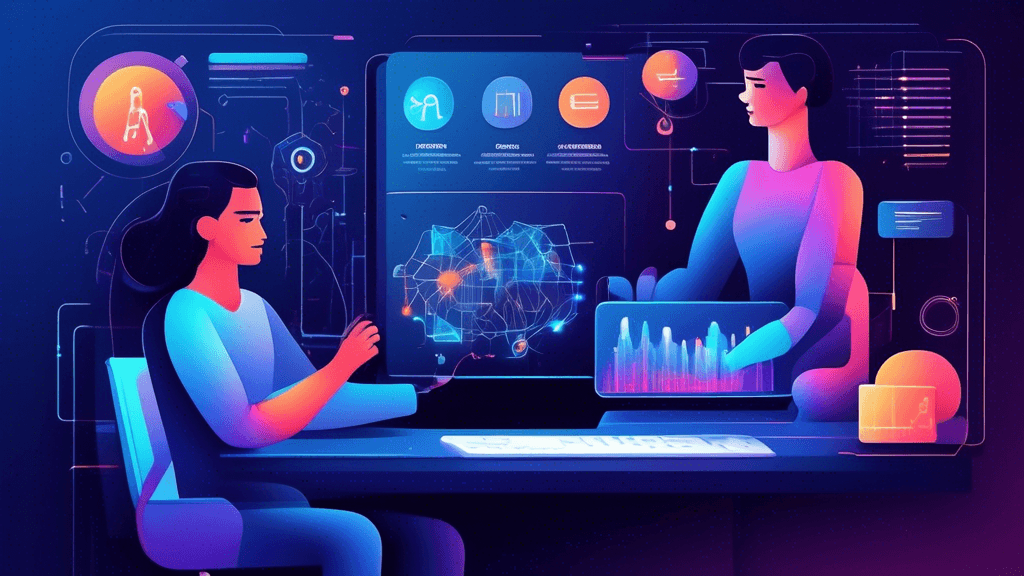Revolutionizing Productivity: Introducing Canvas in ChatGPT
Hey there! Ever find yourself juggling between different windows, trying to manage a sea of tasks and ideas? We’ve all been there, and let’s face it, it’s a productivity maze that can leave even the best of us feeling a bit dizzy. But worry not! Let me introduce you to Canvas—a transformative new feature in ChatGPT that will have you navigating productivity like a pro.
Accessing the Magic of Canvas
So, let’s start with a little ‘how-to’. Accessing Canvas is as simple as pie. All you need to do is select GPT-4.0 with Canvas from the model picker in the ChatGPT interface. Voilà! You’re now ready to explore a new realm of possibilities right from your workspace.
The Charm of Key Features
Imagine having a collaborative virtual workspace that seamlessly integrates text and code editing. Sounds dreamy? That’s precisely what Canvas offers—a shared space where creativity and functionality blend effortlessly. No more toggling between apps. Imagine the possibilities!
Contextual Understanding
Canvas isn’t just about editing; it understands the context of your project. Have you ever wished for a mind reader while working on a project? Well, you’re not alone! With Canvas, you can highlight sections for more focused edits, making ChatGPT feel like a teammate who gets it.
Editing and Revisions: Ease at Your Fingertips
Here’s something I bet you’re going to love—direct editing within Canvas. Forget cumbersome copy-pasting back and forth. You can now make your adjustments right in the interface. Neat, huh?
Targeted Edits
Need to refine a paragraph or debug a piece of code without starting from scratch? Canvas lets you highlight just what needs fixing—no more complete overhauls for minor tweaks. Just imagine how much time you’ll save!
The Magic Toolbox: Shortcuts and Tools
Now, who doesn’t like shortcuts? Canvas offers a plethora of options, from adjusting text length to adding emojis. And if you’re a coder like me, rejoice! There are shortcuts for reviewing and even porting code. Efficiency has a new name.
Version Control and Feedback: Navigating with Confidence
Ever wished you could hit ‘undo’ during a particularly aggressive editing session? With Canvas, you can restore previous versions easily. Plus, it offers real-time inline feedback so you can keep refining your masterpiece with confidence.
Who Gets to Play, and When?
Currently, Canvas is available to our ChatGPT Plus and Team users. Don’t fret if you’re not on these tiers yet—it will soon reach Enterprise and Edu users, and eventually roll out to everyone. So, the wait won’t be forever!
Peeking into the Future
Canvas is set to keep evolving—think custom shortcuts and tailored tools for specific project needs. I don’t know about you, but I’m on the edge of my seat waiting to see what comes next.
So, are you ready to streamline your workflow? Canvas in ChatGPT is here to change the game. Give it a whirl, and you’ll be wondering how you ever managed without it!