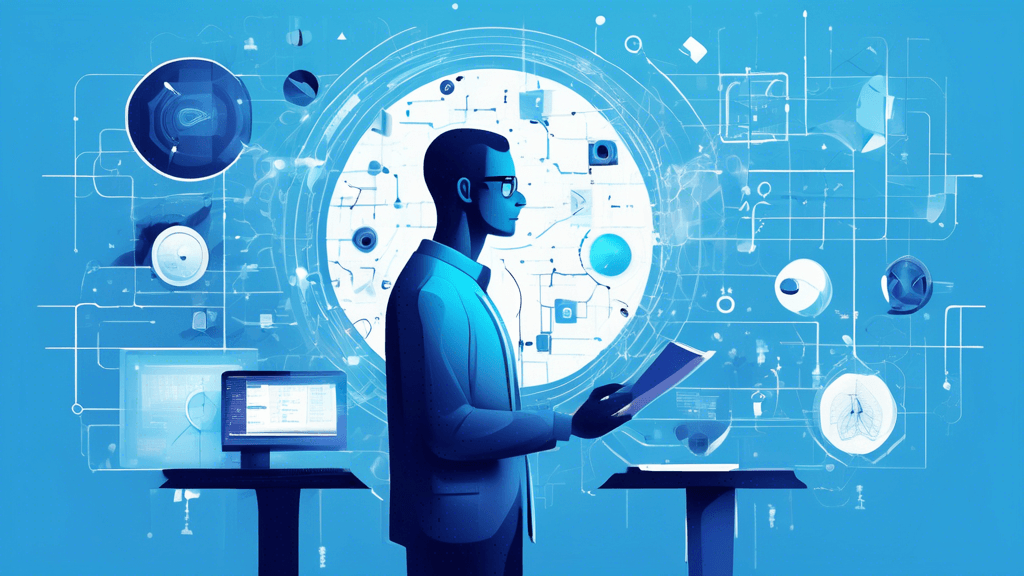Essential Concepts in Data Science with ChatGPT’s New Canvas Feature
Hey there, data enthusiasts! Have you ever found yourself knee-deep in data, wishing for a tool that can not only understand the context of your work but also actively participate in it? Well, let me introduce you to ChatGPT’s new Canvas feature. It’s like having a helpful assistant right by your side, ready to roll up its sleeves and dive into the data with you. Trust me, it’s a real game-changer.
Accessing Canvas: Your Gateway to Collaboration
First things first, let’s talk about accessing this wonderful tool. You can find Canvas by selecting GPT-4.0 with Canvas from the model picker in the ChatGPT interface. It’s like a backstage pass that opens a whole new world of collaboration.
Key Features: More than Just a Chat
The true beauty of Canvas lies in its features. Imagine a collaborative workspace where you and ChatGPT can create, edit, and refine text or code together. It’s a bit like having a brainstorming session, but with someone who remembers every detail and can code faster than you can say Python.
How often have you wished for an AI that truly gets the context of your project? With Canvas, ChatGPT does just that. You can highlight specific sections to make sure it focuses its attention where you need it most. Remember that time when your colleague skim-read your email and missed the key point? That’s never happening here.
Editing and Revisions: Efficiency at Your Fingertips
Gone are the days of endless copying and pasting. With direct editing in Canvas, you can tweak text or code without the need to switch between platforms. Perhaps you just need to make those famous targeted edits your team always talks about? Highlight the section, ask for feedback, and voilà! It’s like magic, only it’s actually real.
Shortcuts and Tools: Your Personal Coding Assist
If you’re anything like me, shortcuts are your best friend. Canvas incorporates various shortcuts for adjusting text length, debugging code, or even adding some personality with emojis. Remember when we had those frustrating bugs in our code (who doesn’t)? Canvas offers tools for reviewing, commenting, and even fixing them faster than you can say compile error.
Version Control and Feedback: Keeping Track of Progress
Ever messed something up and wish you could roll back time? With its simple version control, you can undo changes, or view what’s been altered at the click of a button. Plus, thanks to inline feedback from ChatGPT, it’s like having a detailed conversation with your past decisions. Who knew hindsight could be so immediate?
Availability and Future Enhancements
If you’re a ChatGPT Plus or Team user, consider yourself lucky! You’re at the head of the line. But don’t worry, soon it’s going to be available to everyone, including those on the free tier. And just when you think it can’t get better, future improvements are on the radar, like custom shortcuts to fit every new fancy project of yours.
So, what are you waiting for? Dive into the data with Canvas, and who knows? You might even find a new best friend in the process. Or at least a way to tackle data science challenges that doesn’t involve pulling out your hair. Happy data diving!