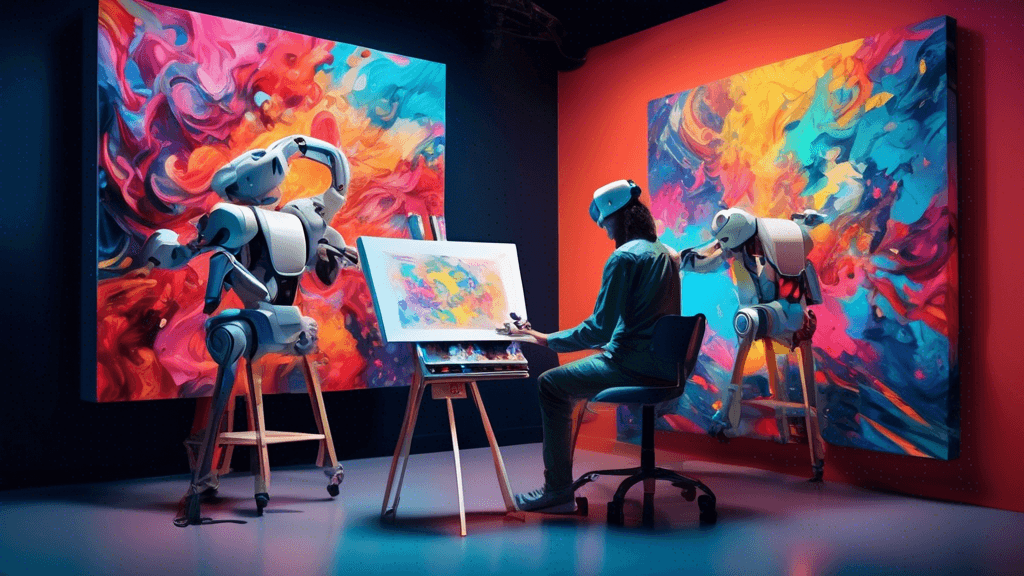Welcome to Canvas: ChatGPT’s Shiny New Toy
Ah, technology. It’s always changing, isn’t it? Just when you think you’ve figured out how to navigate a tool, a new feature like ChatGPT’s Canvas comes along, shaking things up. It’s akin to when you finally mastered your smartphone, only to discover a new model waiting for you with bells and whistles that make you feel like you’re back at square one. But fret not, I’m here to guide you through this marvel, which might just revolutionize your interaction with AI.
Accessing Canvas: Like Entering a New World
First things first, how do you get to this elusive Canvas? It isn’t hidden in a labyrinthine menu, don’t worry. You simply need to select GPT-4.0 with Canvas from the model picker when you’re in the ChatGPT interface. Easy, right? It feels a bit like finding a secret level in your favorite video game.
Crafting Together: The Collaborative Workspace
Now, imagine having a dedicated partner who’s consistently eager to help you craft the perfect text or code snippet. That’s what Canvas offers—a shared collaborative workspace. You guessed it; it lets you go beyond the regular chat, allowing you to create, edit, and refine your text or code with ChatGPT as a co-creator. It’s like having a writing buddy who’s always available, never tires, and doesn’t require coffee breaks!
Harnessing Contextual Understanding
You know those moments when someone gets what you’re saying even before you finish talking? That’s ChatGPT on Canvas. This feature enhances the AI’s contextual understanding, enabling it to dish out suggestions and edits that actually resonate with the direction of your project. Highlighting key sections signals where you need concentrated help. Think of it as giving the AI a hint at what’s piquing your intellectual curiosity.
Lenovo IdeaPad 1i Laptop: In-Depth Review & Comparison
Nailing Edits and Revisions
Edited and re-edited documents can sometimes look more like a battlefield than a neatly organized thought. With Canvas, you can directly edit text or code without venturing out to external documents. That’s right, no more endless ping-ponging between platforms. And for those tiny tweaks? Canvas excels with targeted edits, letting you select sections for specific improvements without regenerating the full text. It’s like asking a hairstylist for a little trim without losing your length.
Embracing Shortcuts and Handy Tools
Canvas is also the proud owner of some nifty shortcuts. Whether you’re looking to adjust text length, debug a piece of code, or simply sprinkle in a few emojis for flair, Canvas has you covered. It’s kind of like a Swiss Army knife, but for your digital workspace. For our coder friends, the tool simplifies tasks such as reviewing code, adding logs, or even translating code across languages. Isn’t life easier when things just click?
Managing Versions and Receiving Feedback
You ever write something that was pure genius, only to overwrite it with gentle mediocrity? Version control on Canvas has your back. With an undo button and a nifty Show changes icon, you can always step back through your drafts, tracing your project’s evolution. Plus, ChatGPT’s inline feedback—whether it’s rewording a sentence or suggesting a cleaner code line—makes it feel like having a personal editor, or at least a punctilious grammar school teacher guiding you along.
Who Gets to Play?
For now, Canvas is available to ChatGPT Plus and Team users. But don’t worry if you’re on the free tier; this feature will eventually roll out to everyone, including Enterprise and Edu users, once it’s polished via beta testing. It’s the equivalent of a new candy flavor in town; everyone will get a taste soon enough!
What Lies Ahead: Future Enhancements
Of course, nothing stands still in the tech world. With expected updates, Canvas will only get better. Picture custom shortcuts and more tailored interactions, adapting seamlessly to your project needs. It sounds almost too good to be true, but who knew we’d send doodles of dogs in text messages just a few years ago?
Isn’t it exciting to think about how these tools can change our workflows? Do you think you’ll embrace Canvas in your projects? I’d love to hear your thoughts on how you plan to incorporate this clever feature into your daily tasks. With its collaborative aspect and nuanced understanding, I wouldn’t be surprised if, in a few months, you’re wondering how you ever managed without it!