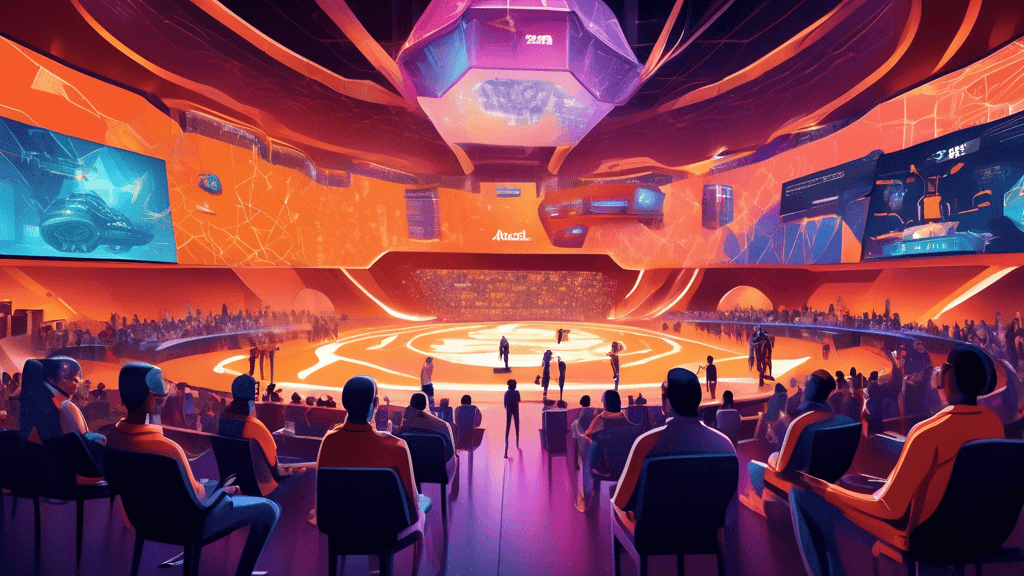AI Midgame: Key Moments from Microsoft Ignite 2024
Have you ever tried using an AI tool, only to wish it could do just a bit more? Maybe something to make your workflow smoother or more collaborative? Well, Microsoft’s Ignite 2024 event has introduced us to a game-changer with OpenAI’s new Canvas feature in ChatGPT. Let’s dive into what makes this shiny new tool such a revelation!
Accessing Canvas
Imagine being able to co-create with AI like you’re in the same room with an expert partner—just a click away. To get started, all you have to do is select GPT-4.0 with Canvas from the model picker inside the ChatGPT interface. How simple is that?
Key Features
Collaborative Workspace
Canvas turns ChatGPT into more than just a chatbot; it’s now your personal creative workspace. Whether you’re drafting the next great American novel or debugging a pesky string of code, Canvas allows you and ChatGPT to brainstorm and build together in real-time. In today’s fast-paced environment, who doesn’t love a good team-up?
Contextual Understanding
Let’s face it, context is everything, right? With Canvas, ChatGPT understands the subtleties of your project like never before. You can highlight specific sections of your work to focus its attention. It’s like having a colleague who actually reads the whole email thread before responding—what a concept!
Editing and Revisions
Direct Editing
Gone are the days of copy-pasting between ChatGPT and your documents. With Canvas, you tweak text or code right within the tool. Need a little rephrasing here or a bug fix there? Simply highlight and let ChatGPT assist. That’s efficiency to the nines!
Targeted Edits
Ever wished you could make micro-adjustments without having to redo everything? Canvas lets you do just that. Target specific text, ask for precise suggestions, and forget about regenerating entire sections. It’s like having a tiny scalpel for your word surgery.
Shortcuts and Tools
Shortcuts
Short on time? Canvas has your back with a range of shortcuts for text editing, debugging, and pretty much anything you can think of—adding emojis, adjusting text length, the works. Just glance at the menu in the bottom-right corner. You’d think ChatGPT were some kind of magic genie!
Coding Features
For the tech enthusiasts out there, Canvas doesn’t skimp on coding features. Review code, add logs, make comments, switch languages, or zap those bugs away with just a few clicks. It’s like having the ultimate coding toolkit at your fingertips.
Version Control and Feedback
Version Control
Messed up? No problem. With version control, you can hit undo and restore previous versions of your work anytime. Plus, you can check out what’s changed with the Show changes icon. Who knew ChatGPT could double as your creative safety net?
Inline Feedback
Canvas is not just an AI companion; it’s your new editor. Providing inline feedback and suggestions, it acts like a copy editor that keenly eyes your every word or a meticulous code reviewer highlighting the nitty-gritty. Finally, someone’s there to proofread my jokes before I send that email!
Availability
Now, I know you’re itching to try this out. Canvas is already available to ChatGPT Plus and Team users. If you’re on the edge of your seat, don’t worry! It’ll soon roll out to Enterprise, Edu, and eventually all users, including those on the free tier. Exciting times, right?
Future Enhancements
What’s next for Canvas, you ask? Well, keep an eye out for custom shortcuts and tailored interactions coming your way in future updates. Imagine being able to customize the AI to fit specific project needs. It’s like a bespoke suit tailored just for your creativity!
So, what do you think? Could these features change how you work with AI? Next time you find yourself grappling with an idea or piece of code, give Canvas a whirl. Who knows, it might just become your new favorite coworker with its witty feedback and handy tools!