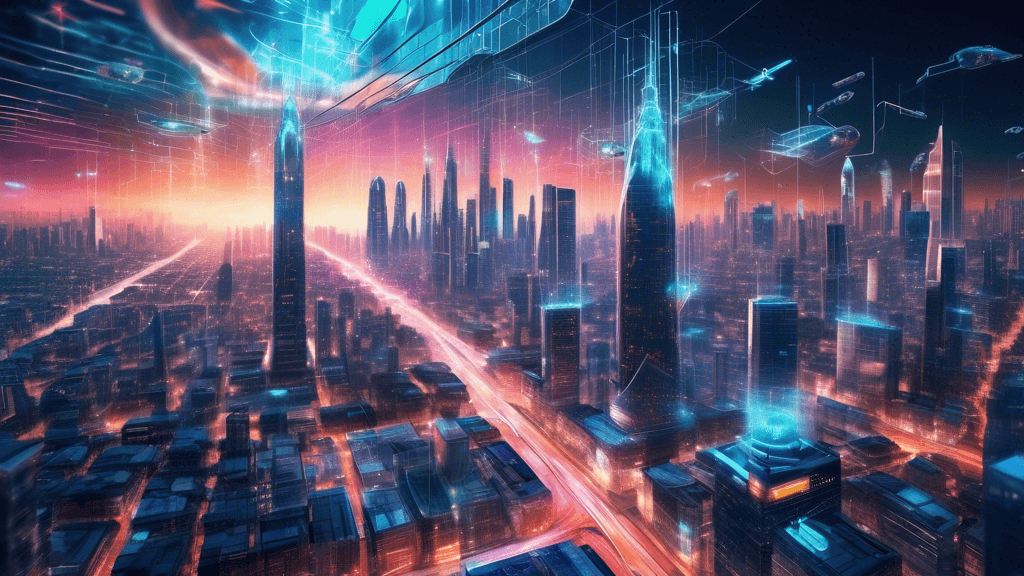Unlocking the Potential of Advanced Intelligence with Canvas in ChatGPT
Have you ever wished you could interact with an AI that not only chats but collaborates with you in a true sense? Imagine bringing your projects to life in a workspace shared with artificial intelligence. This isn’t just about predicting what comes next in a sentence. It’s about sculpting ideas, shaping projects, and addressing those ‘aha!’ moments in ways you probably didn’t think possible. Welcome to the world of Canvas within ChatGPT. But what really is this Canvas all about, and how does it reshape your engagement with AI? Let’s dive in.
Accessing Your Intelligent Partner: Canvas
So, how do you embark on this journey with Canvas? First things first, hop onto your ChatGPT interface. From there, it’s a quick selection of the GPT-4.0 with Canvas from the model picker. That’s your entry ticket to a realm of co-creation with the AI. Did you ever imagine clicking a dropdown could unlock such potential?
Redefining Workspaces: Collaboration at Its Finest
Canvas isn’t just another screen; it’s a collaborative workspace. Picture it as an expansive whiteboard where you and ChatGPT brainstorm, edit, and refine text or code. Now, it’s not just about typing queries into a chatbox. It’s about real-time input, mutual corrections, and a space where your digital partner truly understands the context of your project. Ever felt that buzz when working late night with a friend who just gets what you need? Yep, that’s Canvas for you.
Editing Made Easy: Say Goodbye to Copy-Paste
How many times have you copied your work from ChatGPT to external editors and back again? With Canvas, those days are behind you. Directly edit your text or code within the interface. Want to focus on a particular paragraph or line of code? Highlight it, and ask ChatGPT for suggestions. It’s like having a little editor perched on your shoulder, ready to pitch in whenever you need.
Shortcuts and Tools: Your New Best Friends
Let’s talk convenience. Canvas houses a bunch of shortcuts for everyday actions—adjusting text length, debugging code, adding emojis, and more. All accessible via a menu tucked neatly in the bottom-right corner. And coding isn’t left behind! Whether you need help reviewing code, adding comments, or debugging—Canvas is equipped. Have some legacy code that needs translating to another language? Look no further. Isn’t it grand to have such handy tools right at your fingertips?
Stay in Control: Version Control and Feedback
Made a change and instantly regretted it? Been there, done that. With Canvas, just tap the undo button and breathe easy. Plus, you can review what changes were made anytime with the Show Changes feature. And let’s not ignore the inline feedback—think of it as a guardian angel for your drafts and code. ChatGPT offers tailored advice, acting as your virtual copy-editor or code reviewer. Does this remind you of working with an attentive colleague who has your back?
Availability Today, Opportunities Tomorrow
Currently, Canvas is available for ChatGPT Plus and Team users. But don’t fret. This innovation is set to reach Enterprise, Edu users, and eventually all users—including those on the free tier—once it graduates from the beta stage. So, what are you waiting for? Could this be your next step in harnessing AI’s full power?
Gazing into the Future: Evolution on the Horizon
The advancements don’t stop here. Canvas is expected to roll out more features, potentially including custom shortcuts and even more tailored interactions for your specific project needs. Exciting times, right? Just think of how these enhancements could transform your workflow in the near future.
So, there you have it—a feature that not only adds depth to ChatGPT’s offerings but also opens up new avenues for creativity and efficiency. What will you make today, now that you have Canvas by your side?