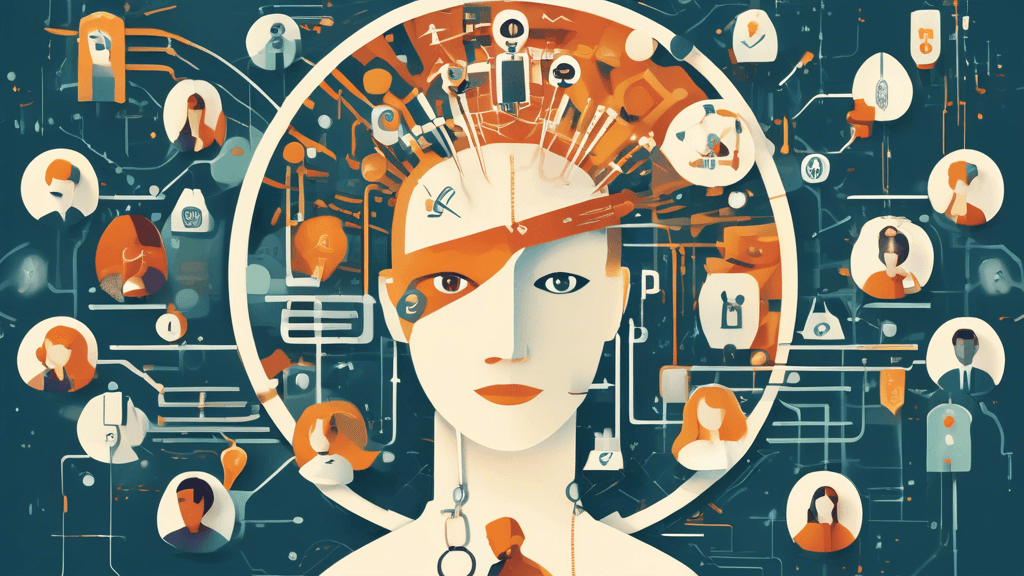NLP at a Turning Point: Tackling Bias, Privacy, and Ethical Considerations in Language Technology
Have you ever stopped mid-sentence in a chatbot interaction, suddenly aware of what you’re sharing? Or wondered why an AI gave you a questionable response, as if it had a mind of its own? Welcome to the exciting and sometimes baffling world of Natural Language Processing (NLP)!
NLP, the force behind our speaking computers and friendly chatbots, is at a crossroads. Just last week, I found myself at a tech conference where the buzz was all about NLP’s new horizons—especially Canvas, ChatGPT’s shiny new feature. Let me tell you, it’s like the Swiss Army knife of digital communication tools!
Accessing Canvas
Fancy giving it a whirl? Canvas is your go-to tool when you’ve selected GPT-4.0 with Canvas from the model picker in ChatGPT. It’s like stepping into a more collaborative and creative universe beyond traditional chat interfaces.
Key Features
Canvas offers a Collaborative Workspace, where the magic truly unfolds. Imagine working directly with ChatGPT on a shared platform, like having a super-efficient robot co-worker, right in the room! Its contextual understanding is almost like having AI read your mind, providing spot-on edits as if it just “gets” your project vibe.
Editing and Revisions
Gone are the days of endless copy-and-paste rituals. With Direct Editing, you can modify your text or code directly on Canvas. Got a paragraph that reads like a potato? Highlight it and ask for suggestions, and voila! Targeted Edits offer the precision of a Swiss watch without a total rewrite.
Shortcuts and Tools
Life’s too short to ignore shortcuts, right? Canvas has a menu at the bottom-right packed with shortcuts for everything from text adjustments to debugging code. Never thought AI could help you with coding? Think again! It even offers tools to fix bugs or translate code into different languages faster than you can say “JavaScript.”
Version Control and Feedback
Remember that panic when you realize you’ve overwritten your masterpiece? With Version Control, breathe easy. Restore your work with a simple click, and watch the journey of changes using the Show changes icon. Plus, ChatGPT gives inline feedback, like having a dedicated grammar- and code-savvy editor by your side.
Availability and Future Enhancements
Currently, Canvas is available to ChatGPT Plus and Team users. Newbie? No worries! It’s set to roll out to everyone—yes, even on the free tier. So, if you’re the adventurous type, hang tight as it evolves with future updates likely including some customizable bells and whistles to make it personalized for your projects.
While these tech marvels are changing how we interact with AI, it’s imperative to keep an eye on ethical considerations. With power comes responsibility, and that means making sure our beloved NLP tools act fairly and with respect for our privacy. So, the next time you engage with an AI, ponder a moment—you’re part of shaping this digital frontier too!
So, what practices might you consider adopting to ensure your interactions remain respectful and conscious of these considerations? Go ahead, try Canvas, and maybe discover a smarter, friendlier side to AI, all the while contributing to a more ethical tech world.
After all, aren’t we all on this fascinating tech journey together?