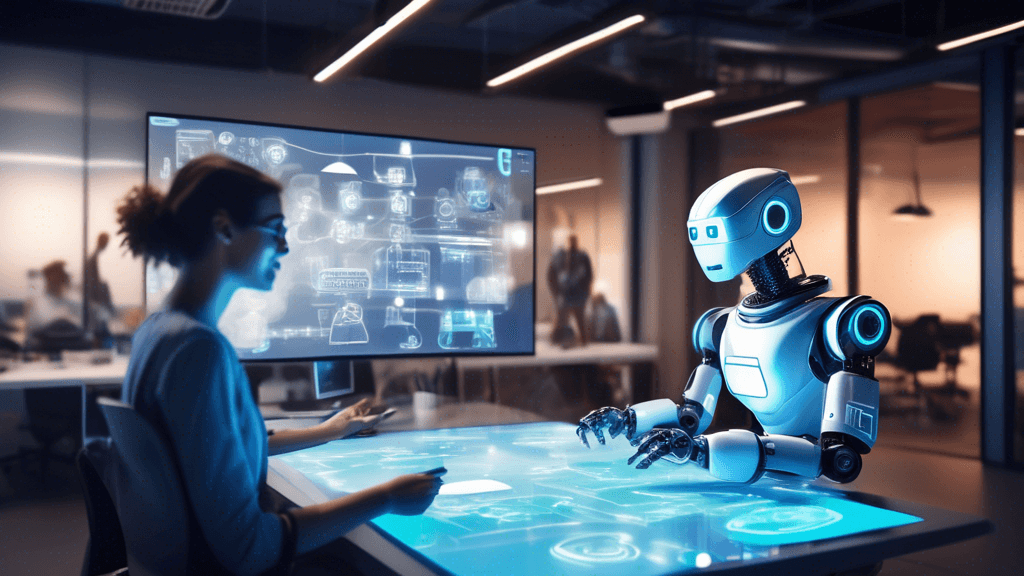How ChatGPT Can Assist in Developing Mobile Apps
Hey there! Have you ever struggled with developing a mobile app and thought, I wish I had an assistant to help me through this boring coding stuff? Well, it turns out there’s an AI buddy ready to roll up its sleeves and dive into your project with you—ChatGPT’s Canvas feature might just be what you’re looking for!
Accessing Canvas: Your Collaborative Workspace
First things first, accessing Canvas is as easy as pie. Simply select GPT-4.0 with Canvas from the model picker in the ChatGPT interface. Imagine walking into a spacious, feature-packed room where you and ChatGPT brainstorm ideas, refine code, and invent groundbreaking features together. Sounds exciting, right?
Key Features: Here’s What You Can Do
The magic of Canvas lies in its ability to transform the static chat interface into a dynamic, collaborative workspace. Whether you’re cooking up some code or weaving engaging text, the possibilities are endless. Let’s break down some of its key features:
- Contextual Understanding: ChatGPT gets smarter with its understanding of your project’s context, making its suggestions more on-point. Have a specific section you’re struggling with? Highlight it, and ChatGPT will focus its attention right there, like a laser beam.
- Direct Editing: Bid farewell to the relentless cycle of copying and pasting! You can edit content directly within the Canvas interface. It’s a bit like scribbling in the margins of your notebook, but with a touch of futuristic flair.
- Targeted Edits: Need to polish just a line or two? Highlight it and ask ChatGPT to do its magic. It’s all about those micro-adjustments that make your work unique without the hassle of rewriting entire sections.
Shortcuts and Tools: Your New Best Friends
I must admit, I’m a fan of anything that saves time, and Canvas is a treasure trove of shortcuts. From adjusting text length to debugging code, and even adding a dash of fun with emojis—these tools can be your new best friends when developing mobile apps. How about those coding features, you ask? Well, they extend to reviewing code, adding comments, fixing bugs, and seamlessly porting code across various languages. Think of ChatGPT as the sidekick you never knew you needed.
Version Control and Feedback: Keep It All on Track
Ah, the magic of undo buttons! Have you ever made a change and then thought, Oops, better go back? With Canvas’s version control feature, you can restore earlier drafts and track the evolution of your project. Plus, ChatGPT’s inline feedback makes it feel like having a conscientious editor or coder looking over your shoulder—not in a creepy way, of course!
Availability: Who Can Join the Fun?
Currently, Canvas rolls out the red carpet for ChatGPT Plus and Team users. But don’t despair if you’re not part of that group yet—it’s heading to Enterprise, Edu users, and eventually the entire ChatGPT community. Before you know it, everyone will be part of the Canvas party once it’s out of beta!
Future Enhancements: A Constantly Evolving Feature
As with any great tool, the journey never ends. With future updates, we can look forward to custom shortcuts and tailored interactions to suit specific project needs. I’m excited to see how this tool could grow and adapt, aren’t you?