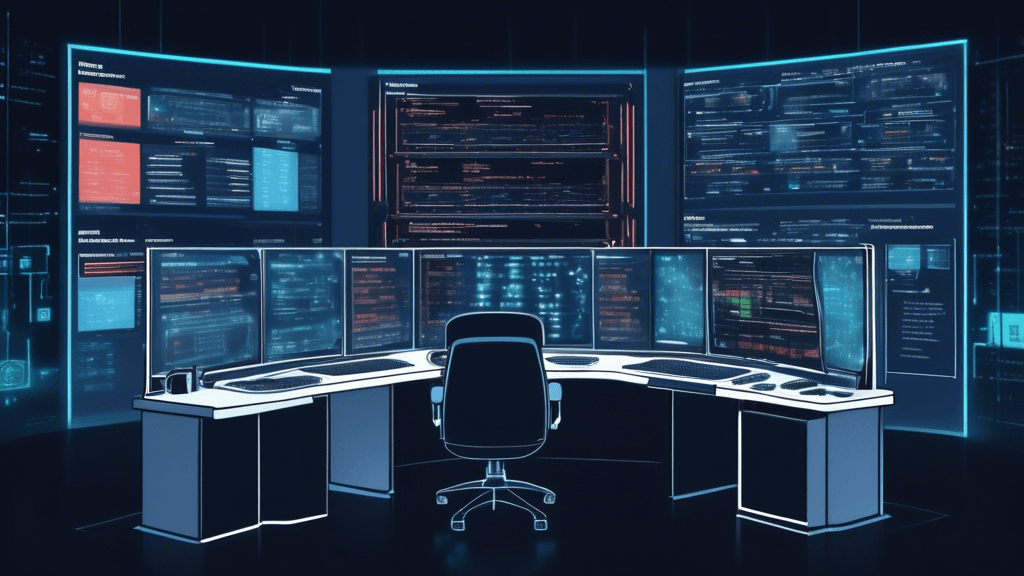Creating a Dockerfile for a Python App and Deploying it Using Jenkins
Hello, fellow code enthusiasts! Are you ready to dive into the wonderful world of Docker and Jenkins? If you love seeing your Python app smoothly sailing through the deployment pipeline, then stick around. We’re about to transform that dream into reality with a simple yet effective guide on creating a Dockerfile and deploying it using Jenkins. Trust me; it’s easier than you might think.
Understanding the Basics
You might already know that Docker is a powerful tool for creating containers, which ensures that your app runs identically across various environments. Meanwhile, Jenkins is your go-to for automating the deployment process. They make a dynamic duo, much like peanut butter and jelly.
Crafting Your Dockerfile
Let’s start from scratch. The first item on our agenda is to create a Dockerfile for your Python app. Think of the Dockerfile as a set of ingredients, specifying everything your containerized app needs:
- Choose a Base Image: Start with a Python image. Consider python:3.9-slim for its leanness, especially important if you’ve ever tried to download a 10-gigabyte app on a slow connection!
- Add Your App Files: Use the
COPYcommand to bring your app’s files into the Docker image. It’s like packing your bag for a trip — you don’t want to forget anything important, like your socks or, in this case, essential Python files. - Install Dependencies: If your app relies on external libraries, ensure you run
pip installfor those packages. Remember,requirements.txtis your best friend here. - Set the Working Directory: Use the
WORKDIRinstruction to tell Docker where it should be operating within the container. Think of it as choosing which room you want to work in — the office is preferable to the laundry room, right?
Deploying with Jenkins
Now, step right up to Jenkins. This part is where the magic happens:
- Set Up Jenkins: If you haven’t already, install Jenkins and set up a new pipeline. The Jenkins wizard is quite intuitive, so you won’t need a PhD to get it running.
- Hook It Up with Your Repository: Connect Jenkins to your version control system (like GitHub). This isn’t just a matter of convenience, it ensures your latest changes get deployed lickety-split.
- Define Your Pipeline: Your Jenkinsfile is like a recipe guiding Jenkins through the cooking process: pull the latest code, build the Docker image, and push it out. Don’t worry if you’re not familiar; Jenkins’ syntax is straightforward, kind of like making an omelet.
- Run the Pipeline: Hit that build button like you’d hit ‘play’ on your favorite playlist. Watch as Jenkins orchestrates the deployment, handling each task without breaking a sweat.
Considerations and Practical Advice
The concepts might sound simple now, but as you dive into your setup, remember a few key tips:
- Keep It Simple: Start with straightforward configurations. Fancy setups might impress your friends, but simpler processes reduce the chance of errors.
- Test Locally: Before throwing your app into the Docker/Jenkins rollercoaster, test it locally. The fewer surprises, the better, much like avoiding spoiler alerts for a new movie.
- Use Environment Variables: Instead of hardcoding sensitive information, use environment variables. This makes tweaks easier and reduces security risks.
Conclusion
And there you have it! A neat journey from creating a Dockerfile right through to deploying with Jenkins. By following these steps, you’ll transform yourself from an adventurous coder to a deployment wizard. So go ahead, fire up those apps, and let Jenkins take care of the heavy lifting. And when you need a break, remember: Docker and Jenkins are always happy to keep working while you enjoy your coffee.
Has this guide inspired you to refine your deployment process? Let’s aim to make deploying apps as seamless and satisfying as finishing a blockbuster movie with a perfect plot twist. Until next time, happy coding!